Introduction
My most read articles on this blog are about Gitlab CI/CD with PHP. They cover a basic linting, testing and crude deploying process.
Today I want to look at my current CI/CD process for my Laravel projects in more depth. Currently the pipelines of my projects might vary slightly but is very similar to this:
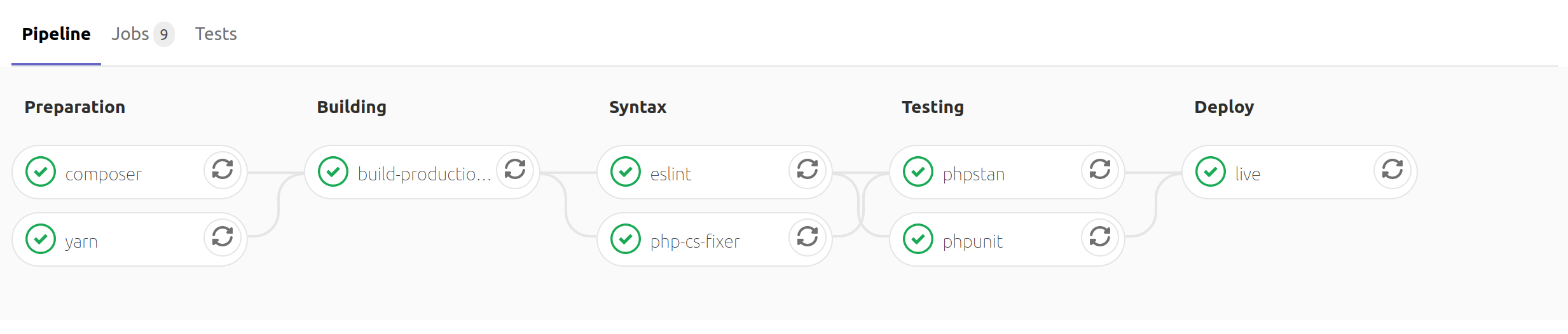
So there are 5 main stages in the process:
- Preparation - The pulling down of dependencies and storing them in an artifact
- Syntax - Check code syntax
- Testing - Run unit tests
- Building - Build assets
- Deployment - Deploying to an appropriate server
The stages are processed in order with each stage containing one or many tasks. Should one task fails in a stage then the whole pipeline stops and is marked as failed.
To run the pipelines I make use of gitlabs free tier which gives you access to 2000 shared minutes per month as well as a runner on a server I have. More about setting that up can be found here.
Getting started
Lets start by creating a config file and defining these stages.
In your project root create a new file called .gitlab-ci.yml and add the following lines:
1 | image: edbizarro/gitlab-ci-pipeline-php:7.4 |
So firstly we’re picking a base docker image to use for each of the tasks in the stages. I’ve been using the edbizarro image for a while now since they come with everything I’ve needed to test my apps so far:
All images come with PHP (with all laravel required extensions), Composer (with hirak/prestissimo to speed up installs), Node and Yarn.
This image is overridable at the task level but for every task that does not explicitly have an image: defined it will fall back to this image.
Next we have the stages we want to create which is a simple list that we described before.
Stages
Now I’ll try show and break down the contents of each stage that has just been defined.
Before the doing so lets add a cache to help speed up builds.
1 | cache: |
Cache vs Artifacts
This article explains the difference between what gitlab calls cache and artifacts. The top line is Artifacts can be passed between stages where as cache is used on the same server for subsequent runs of the same task.
Preparation
1 | composer: |
In the previous articles what I’d been doing is fetching dependencies like composer install and yarn on pretty much every task on the pipeline. This wasted precious CI minutes and was inefficient.
Now I run those tasks once store them as what artifacts and then fetch those artifacts in subsequent tasks on the pipeline.
In these two tasks I also cache the vendor and node_modules too so for subsequent pipelines being run on. Since these jobs are being allocated to either my server running the gitlab runner or the shared runners this cache doesn’t get hit very often. If you were to completely restrict your builds to run on a limited set of runners you’d see it being hit regularly giving you an additional improvement.
Building
1 | build-dev-assets: |
Here are two tasks which are almost the same. They’re both updating the .env file, then both running a yarn command to build the compiled front end assets and then creating artifacts of them. The key difference is one runs yarn production and is only run on the master branch where as the other runs yarn dev and runs on everything except master.
I’ve written before about when you might need to update values on your .env file, here is an example of where I do that and how to create the variables being used above.
Syntax
1 | php-cs-fixer: |
These are the two tasks I run to check the syntax of the code being pushed up. One for php code and the other for the js code each pulling down the relevant artifacts to suit.
Testing
1 | phpstan: |
Here I use Larastan to perform static analysis on my projects in one task and phpunit in a second task. In the phpunit task the log file of the project is stored for a day when the task fails so we can refer back to it if necessary.
Deploy
1 | # Add a `.` in front of a job to make it hidden. |
I use Laravel deployer to handle the deployment of my projects. I intend to do a whole other article about how I configure it and what needs to be done on the server to make this work.
As for this task itself it very simply adds the private key of a user who has access to the server into the docker container being run. Then uses deployer to handle everything else.
I usually have a second version of this that deploys the develop branch of my projects to a staging server for our teams to test out the latest code changes before they are merged into master too.
Wrapping up
That concludes the breakdown of my current .gitlab.yml file. If you felt that this lacked clarity please reach out to me on twitter @talv and let me know how I can improve this.










